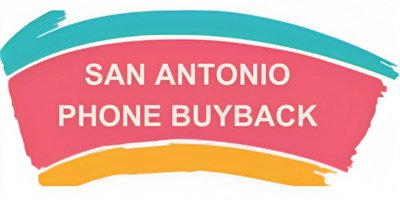Sell iPad Today in San Antonio, TX!
We Pay Cash For iPads.
How To Sell Your iPad:
Phone Buyback San Antonio makes it easy to Sell Phones & Electronics. We love buying iPads from 2019 and Newer. The first step to selling an iPad is to select the iPad that that You Want to Sell.
To find out what iPad you have, open your iPad and go to… Settings — General — About — Model
Next, Answer a Few Questions about the iPad such as its Size, Year, Storage Capacity, and Any Damages. After you submit the form, we will message you with a Cash Offer that is valid for 24 hours.
If you accept our offer, we find a time to meet that fits your schedule. We prefer to meet at Starbucks for both parties safety. Also, be sure to remove any personal information, data, and passcode or password locks from the iPad. We also ask that you reset your iPad to factory default before we meet.
At the meeting, we will quickly inspect your iPad. This typically takes 2 or 3 minutes.
Once every thing checks out, you can Sell your iPad for Cash!
Trade in iPads With Confidence!
Phone Buyback San Antonio is the top iPad Buyer! We are the Top Electronics Buyer in San Antonio, TX. We make it easy to trade in your iPad for Cash. We have been buying and selling iPads and Electronics for almost 10 years in the San Antonio area. We offer many forms of payment if requested; Cash App, PayPal, Venmo, Zelle..etc. We aim to make selling an iPad a fast, pleasant, and profitable experience.
When you trade-in iPads to us, you can trust that you are getting top dollar. We pay more than our local competitors; including other local buyers, cell phone shops, and the Machine. When you message us, we respond fast and we can and buy your device same day. Check out some of our Reviews below, and when you are ready… Trade in Your iPad with Confidence!
How To Reset iPad:
Before selling your iPad to us or another buyer, a factory reset is absolutely necessary. Also known as a hard reset, a factory reset is a process that restores a device to its original factory settings. This involves erasing all data, apps, and settings and rebooting the device to its original settings. A factory reset is not just for selling; it can also resolve software issues, performance hiccups, and forgotten passcodes.
Step 1: Backup Your Data:
Before initiating a factory reset, ensure all your important data is backed up. This can be done through iCloud or iTunes. Backing up ensures you keep your personal data (photos, videos, messages) on your iCloud account after the reset.
To backup your iPad's data, go to "Settings," tap your name, then "iCloud," and select "Apps Using iCloud."
Ensure each switch is set to Green for the apps you wish to backup. Next, select "iCloud Backup." and manually initiate your Data Backup. This will secure your photos, apps, settings, and more.
Step 2: Disable Find My iPad:
If you've enabled the Find My iPad (FMI) feature, deactivate it before performing a factory reset.
Go to Settings -- [Your Name] -- iCloud -- Find My iPad, and flip the switch off. You might have to enter your Apple ID password.
Step 3: Reset Your iPad
In the Settings menu, scroll down and select "General"
Within the General settings, locate and tap on "Reset"
Select "Erase All Content and Settings"
You may need to enter your passcode and confirm your decision.
Tap "Erase iPad"
Your iPad will now begin the reset process. This might take some time, so be patient.
Once completed, the device will restart, taking you back to the "Hello Screen."
Congratulations. Your iPad is Reset and Ready to Be Sold.
FAQ About Selling iPads:
What iPad Do I Have?
To find out what iPad you have, go to the "Settings" app on your Device. Navigate to "General" and tap on "About." You'll find details about your device, including the model name and number.
Alternatively, you can flip your iPad and inspect the back cover. Near the bottom, you'll find the model number. Enter this number (ex: A2223) into Google to identify your specific iPad model.
What is the Trade in Value of My iPad?
The trade-in value of aiPad depends on 4 main factors:
Model: The model and generation of your iPad is the most factor influencing its value. Newer Models are worth more than order models (duh)
Condition: An iPad in mint condition will be worth more than a device wear & tear. Damages such as a cracked screen or touch issues will result in a deduction.
Storage Capacity: iPads with more GB are worth more than lower-capacity models.
Accessories: The original box, charger, cases, or apple pencils can slightly add value.
Do You Sell iPads Too?
We are open to trading-in iPads but we typically have limited stock available. We prefer to cycle through inventory as quickly as possible, sometimes sacrificing profit for speed. As such, we cannot promise to have a certain model available or any model available for that matter. However, just let us know what you are looking for and we will do our best to accommodate.
Where Can I Trade in My iPad Near Me?
You can trade in iPads For Cash to Phone Buyback! Despite the name, we buy and sell all types of Consumer Electronics. We have the best deals for iPad trade in Greater San Antonio.