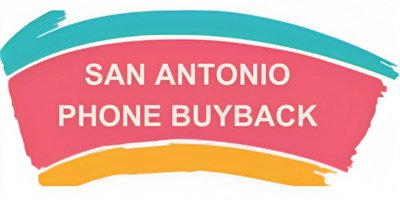How to Fix White Spots on Your Phone Screen:
Our smartphones have become indispensable tools that we use throughout each & every aspect of our daily lives.
Unfortunately, encountering issues with these devices is common, and one frustrating problem users may face is the appearance of white spots on the phone screen. These spots can be distracting, affecting the overall user experience. Fortunately, there are several potential solutions to address this issue and restore your phone's display to its optimal condition.
However, before you attempt any fixes, you should identify the root cause of the white spots on your phone screen. Potential causes include dead pixels, stuck pixels, pressure damage, water damage, or software issues.
How To Fix White Spots On A Phone:
Many Causes of White Spots require professional assistance to fix the problem. However, as you are reading this article, I assume that you are looking to do it yourself.
We have successfully fixed white spots (mainly dead pixels) by gently massaging the affected area. This works for us about 30% of the time.
Some online tools and videos claim to fix stuck pixels by rapidly cycling through colors. We have found this method to be completely ineffective. It did not work once.
If your phone has white spots from moisture exposure, follow these steps: First, power off the device immediately to prevent further damage. Remove the phone from any protective case and dry it gently with a soft, absorbent cloth. Next, Place the phone in a bag of uncooked rice or silica gel packets to absorb the remaining moisture. Avoid using heat sources like hairdryers, as excessive heat can cause additional damage. After allowing the phone to dry thoroughly, power it on to check if the white spots persist. If the issue persists, repair or replacement will be necessary.
If none of these solutions work for you, consider performing a factory reset to eliminate any software-related issues. Remember that this will erase all data on your device, so make sure to back up important information beforehand.
When To Seek Help For White Pixels
If the above steps do not resolve the issue, or if you are uncomfortable attempting DIY fixes, seeking professional help is the way to go. One option is to contact your manufacturer and inquire about the warranty status. Contact the customer support phone number, and they should be able to help you. You can also visit an authorized service center to assess and address the problem.
Professional repairs may be covered if your phone is still under warranty, saving you from potential expenses. However, if your phone is not under warranty, you can replace it or get it fixed.
We recommend replacing the phone if it is an older model, as LCD screen repairs are often expensive. If you have a newer model, such as an iPhone 15 Pro Max, getting a repair rather than a replacement will likely be cost-effective. When choosing a repair shop, make sure to select a reputable repair shop offering a money-back guarantee.
How To Prevent White Spots
Preventing white spots on your phone screen is often more straightforward than fixing them. You should use a screen protector if you can, as a high-quality screen protector can provide an additional layer of protection, reducing the risk of scratches and other damage. A durable phone case can absorb shocks and protect your device from accidental drops or impacts. Try to avoid extreme temperatures, as this can affect your phone's performance, including the display. Avoid leaving your device in direct sunlight or exposed to freezing temperatures for extended periods. Finally, be cautious with liquids: Keep your phone away from water, beverages, and other liquids. If your phone does get wet, follow the steps mentioned earlier to minimize the risk of damage.